DIAGNOSTIC TROUBLE CODE CHART DTC No. Detection Item Link B1324 Lost Communication with Meter B1325 Lost Communication with HUD B153A GVIF Disconnected (from Extension Module to H/U) B1543 Extension Module Disconnected 2 B1551 HD Radio Tuner Malfunction B1556 Extension Module Malfunction 2 B1579 Voice Recognition Microphone Disconnected B1585 USB Device Malfunction B158D Video Signal Stoppage B158F AV Signal Stoppage (Low Battery Voltage) B15A0 LAN Master Malfunction B15A3 Stereo Component Amplifier Malfunction B15AD Navigation Processor Malfunction B15B0 Display Screen Malfunction B15B3 Radio Tuner Malfunction B15B7 Bluetooth Module Malfunction B15BA XM Tuner Malfunction B15C0 GPS Antenna Connection Malfunction(short) B15C1 GPS Antenna Connection Malfunction(break) B15C2 Speed Signal Malfunction B15C3 Speaker Output Short B15D3 Stereo Component Amplifier Disconnected B15DB Telematics Transceiver Disconnected B15F5 Air Conditioner ECU Vehicle Information Reading/Writing Processor Malfunction B15F6 Main Body ECU Vehicle Information Reading/Writing Process Malfunction B15F7 Certification ECU Vehicle Information Reading/Writing Process Malfunction B15F8 D-Seat ECU Vehicle Information Reading/Writing Process Malfunction B15F9 UART Communication Malfunction(for A/C) B15FE XM Tuner Antenna Disconnected B15FF XM Tuner Antenna Short C1610 Camera ECU Malfunction U0073 Sending Malfunction (Navigation to APGS) U0100 Engine ECU Communication U0129 VSC(ECB)ECU Communication U0140 Lost Communication with Body Control Module U0155 Meter ECU Communication U0164 Air Conditioner ECU Communication U0198 Lost Communication with Telematic Control Module U023B Lost Communication with Image Processing Module "B" U0265 Lost Communication with Image Processing Sensor A U1110 Clearance Sonar ECU Communication CAUTION / NOTICE / HINT NOTICE: Click here PROCEDURE 1. CHECK IMAGE QUALITY SETTING (a) Turn the light control switch to the tail or head position. (b) Check that the daytime screen setting on the display adjustment screen is set to on. Result Proceed to Daytime screen setting is set to on. A Daytime screen setting is set to off. B CHANGE DAYTIME SCREEN SETTING TO OFF 2. CHECK VEHICLE SIGNAL (OPERATION CHECK) (a) Enter the "Vehicle Signal Check Mode" screen. Refer to Check Vehicle Signal in Operation Check. Click here (b) Check that the display changes between ON and OFF according to the light control switch operation. OK: Light Control Switch Display Tail or head ON Off or AUTO OFF HINT: REPLACE RADIO AND DISPLAY RECEIVER ASSEMBLY PROCEED TO NEXT SUSPECTED AREA SHOWN IN PROBLEM SYMPTOMS TABLE CAUTION / NOTICE / HINT NOTICE: Click here HINT: Even
if the portable player can play audio content, it may not be able to
play via the in-vehicle device. This does not necessarily indicate a
malfunction of the in-vehicle device. PROCEDURE 1. CHECK OPERATION (a) Check if the portable player operates normally. OK: The portable player operates normally. MALFUNCTION IN PORTABLE PLAYER 2. CHECK AUDIO SETTINGS (a) Set volume, fader and balance to the initial values and check that the sound is normal. OK: Audio system returns to normal. HINT: Sound quality adjustment measures vary according to the type of amplifier. REPLACE RADIO AND DISPLAY RECEIVER ASSEMBLY 3. CHECK USING ANOTHER "Bluetooth" AUDIO COMPATIBLE VEHICLE OF SAME MODEL (a) Check if the "Bluetooth" audio player plays normally on another "Bluetooth" audio compatible vehicle of the same model. OK: "Bluetooth" audio player plays normally. PROCEED TO NEXT SUSPECTED AREA SHOWN IN PROBLEM SYMPTOMS TABLE MALFUNCTION IN PORTABLE PLAYERDiagnostic Trouble Code Chart









































Display does not Dim when Light Control Switch is Turned ON

A

B


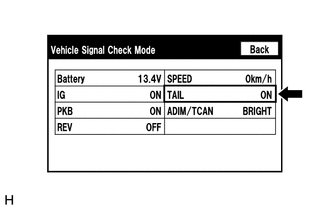
OK

NG

Does not Play even after Bluetooth Audio Mode is Selected

NG

OK

NG

OK

OK

NG

Toyota Avalon (XX50) 2019-2022 Service & Repair Manual > Smart Key System(for Start Function, Hv Model): New Key cannot be Registered
DESCRIPTION If a new electrical key transmitter sub-assembly could not be registered, wave interference or a malfunction of the certification ECU (smart key ECU assembly), electrical key transmitter sub-assembly, steering lock ECU (steering lock actuator or upper bracket assembly) or door control re ...